What Beginner bloggers can do for Adsense Approve? - Today Gadgets Specs
Hello friends, we come up with a new article where we discuss the strategy of Adsense approved. What things you need to do to get adsense approval in one time apply. Many of my blogger friends ask me this question many times. For those i write this article I hope this article is very helpful for them.
There are total 7 things you do in your website before you sent website for Adsense Approval:
1) Change local theme to custom theme:
This step only for users who use Blogger platform. In blogger by default some themes are provided but the themes do not update as well as Adsense friendly. So it's better to change this theme to a custom theme.
For downloading custom theme you must visit one of the website i mentioned below:
According to the category of our website you simply download one of the theme from the above website. After the downloading follows these steps:
For desktop users :
Extract the zip file in the PC/ desktop / laptop. After extracting you find an .xml file.
After these start reading from upload blogger theme heading below
(Desktop user skip this part)
For mobile users: they download any zip archiver from play store and unzip the download file.
After extract they see an file with extension .xml
Upload new theme on blogspot ( Mobile and Desktop User)
Login into your blogger account. Click on the theme on the right side shown in image 1.
then click on the arrow shown in image 2 .
then click on restore and then upload. After click on upload the .xml file you get after the extraction of the zip file.
Top 4 reason why you should start investing in stock 2021 - Today Gadgets Specs
For customization of theme see this video:
2) Write 1 article per day for 30 days:
After setting up your theme. You can start writing articles. Competition is so high so try to write one article per day , follow these upto 30 days. The length of the article is at least 500 words max length no limit. And also used one image minimum in an article ( stock images are preferred , means unique image ). Try to write unique article your creation doesn't copy from others.
3) Create proper pages for your Blog / website:
Google strictly says the blog has a high chance of approval. I also tried this on my website. You can see the pages on the top :Home, Contact Us, About Us, Disclaimer and Privacy policy. The next time you think of what to write on this page you can get an idea when you visit this page on my website.
4) Create a proper category for your website:
for example my website about phones and technology. So I created a category with every phone name and tech name. You can see in the image. Where my post related to vivo phones goes under vivo category , similar follows for others.
5) Make website Responsive:
many users nowadays use mobile phones and desktop also. Make sure your website is responsive and correctly open in both smartphone and desktop/PC/ computer devices.
6) Increase Traffic :
In 0 traffic Adsense won't approve make sure your website has at least 3000 to 6000 monthly traffic. You get traffic from your website by simply sharing your website on different different social networks.
7) Register Website on Google Webmaster:
if you create a new website , then google doesn't know about your website make sure you register your website on google webmaster to rank your website and article and get some organic traffic.
These are 7 things if you follow correctly you get Adsense approval fast. Any question comment i will answer as soon as possible.
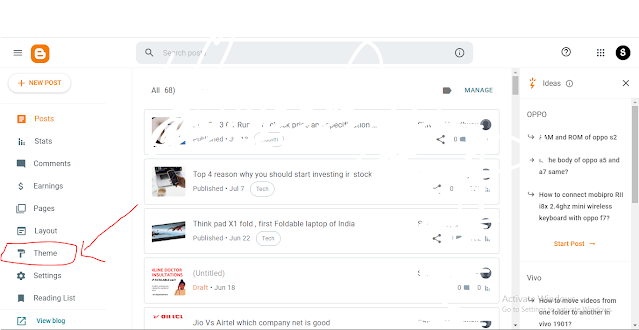
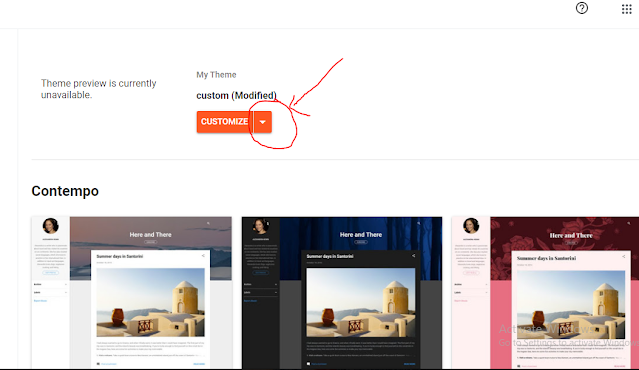
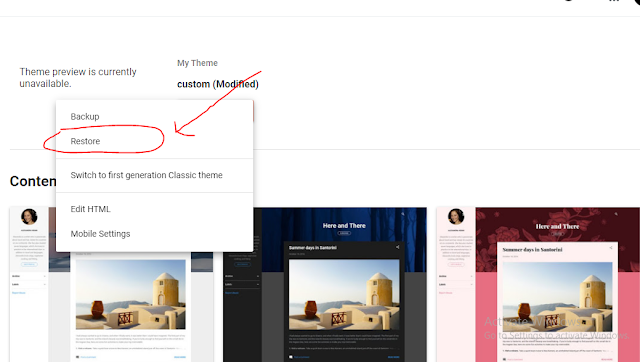
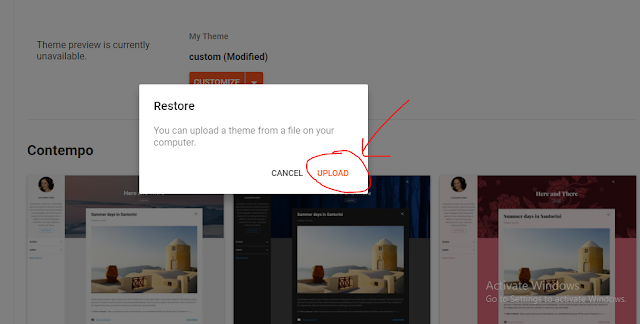


Comments
Post a Comment
Comment below and share your review..